非常平滑地升級到了 v3.5.1 (雖然托 Eugen 進行無用改用的福約等於把 markdown 重裝了一遍我很氣氣 ) 其實 mastodon 官方 release 的 v3.5.1 還沒有 enable edit 功能(後台代碼是支持了),說是要等到更多站升級到 v3.5.0+ 才會啟用,不過小喬已經把它在賭站前端 enable 啦 點 post 下方的 ⋯ 就可以編輯已發送的 post 編輯完以後 post 右上角會出現 * 號。但是請注意沒有升級到 v3.5.0 的站是沒辦法收到編輯後的內容的,所以有什麼重要內容的話還是 delete & redraft 比較好
@kiokio 我还没有升,就是怕改 markdown。。
@unagi 其實沒有想像中難耶(本來我看官方直接把 formatter.rb 移除重構了都要崩潰了 鰻魚拉 git pull 以後合併 conflicts 再看下面這幾個 commit 改一下就好了 fix: local only and content type passing to composer in edit mode Add advanced text formatting back into glitch-socFix link sanitization for outgoing text/html and text/markdown toots
@kiokio 托乔乔的福,这周末就升了
@unagi 對了,如果要在前端 enable editing 功能的話還要把這個 commit 註釋掉的部分加回來 不要客氣呀,我裝好 markdown 也是多虧了鰻魚
@kiokio 收到
本吧服务器位于德国。欢迎小伙伴们分享生活和语言豆知识。 新用户注册请 1. 填写详细的申请理由,或者附上别处的社交账号。 2. 给出 Rhabarberbarbarabar 的中文翻译。
@unagi 其實沒有想像中難耶(本來我看官方直接把 formatter.rb 移除重構了都要崩潰了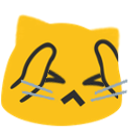 鰻魚拉 git pull 以後合併 conflicts 再看下面這幾個 commit 改一下就好了
鰻魚拉 git pull 以後合併 conflicts 再看下面這幾個 commit 改一下就好了 
fix: local only and content type passing to composer in edit mode
Add advanced text formatting back into glitch-soc
Fix link sanitization for outgoing text/html and text/markdown toots